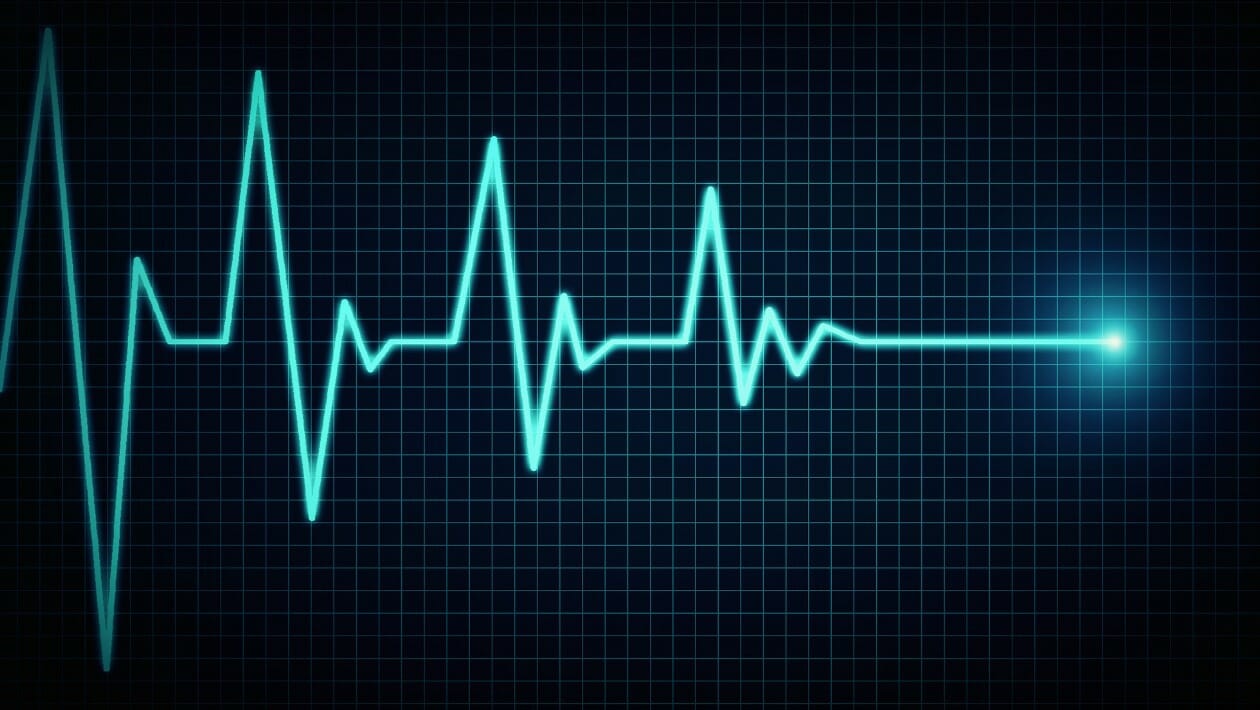Are you keen to begin reporting overly Speculative CVs but you’re unsure how to do this so that it tracks correctly in cube19?
Keep reading as we have just the solution for you!
Reporting Speculative CV’s in Bullhorn
The most common way of reporting Speculative CVs is by adding a note with type ‘Spec CV’. We also see Specs, MPC, Floats, Market(ed) CVs, Reverse Marketing. Whatever you call this note action – we can report over it for you to track in OneView!
The way these notes are typically logged is quite straightforward. You compose your email to the contact within Bullhorn, attach the candidate CV in the upload files box/ attach file from the record section and select the relevant note type in the Record Action box. Make sure to link the candidate as well so they get referenced on this note.
If you happen to be on the candidate record, you can do this from here as well. First you locate the (formatted) CV you would like to send on in the files tab. You then select ‘Send as Attachment’ and then compose your email with the relevant note type.
The other option, my personal favourite and the cube19 default, is logging a normal CV Sent (Client Submission) but leaving the Job reference blank. This means both your CV Sents and Spec CV Sents follow a similar workflow.
You can do this straight from the contact record. Go for Add CV Sent, populate the candidate name, select the relevant file and go to compose your email or log without adding an email. Make sure you leave the job reference blank and hit save. You will then be able to see this on both the contact and the candidate record.
If you are capturing your Spec CVs as notes (or a different workflow not covered in this article) and are not able to report over them in cube19 currently, please get in touch with our Support Team (support@cube19.com) to see if we can amend this for you.